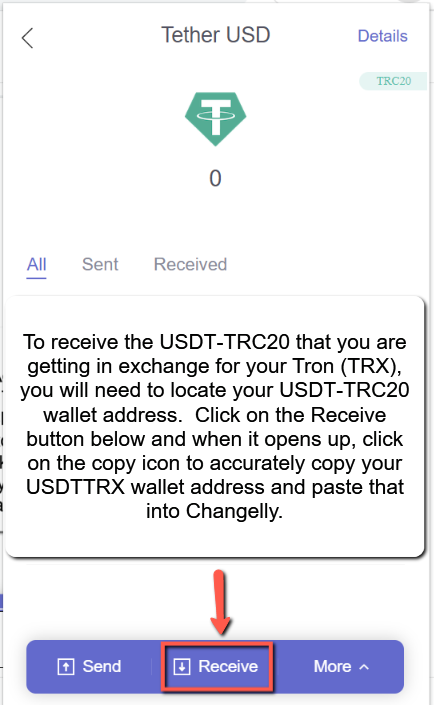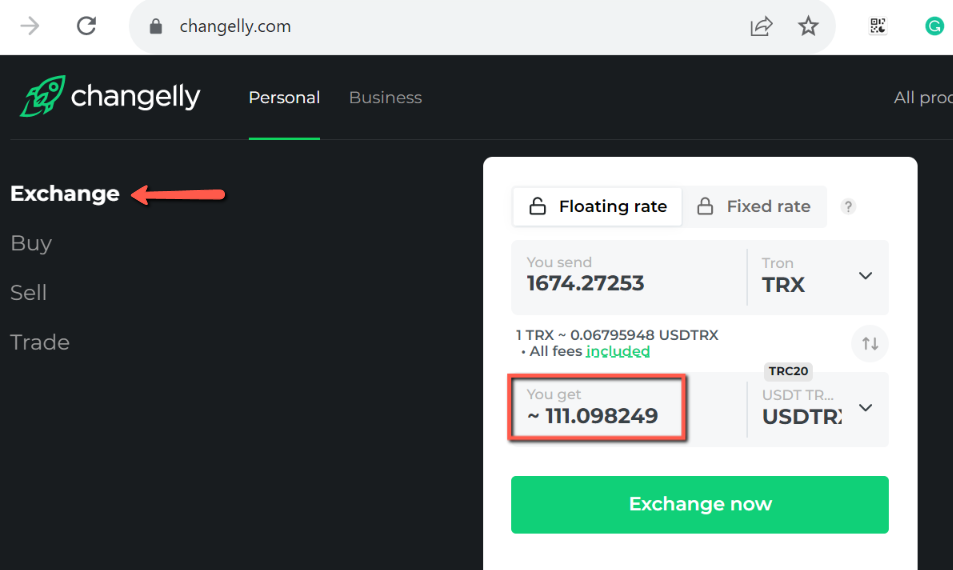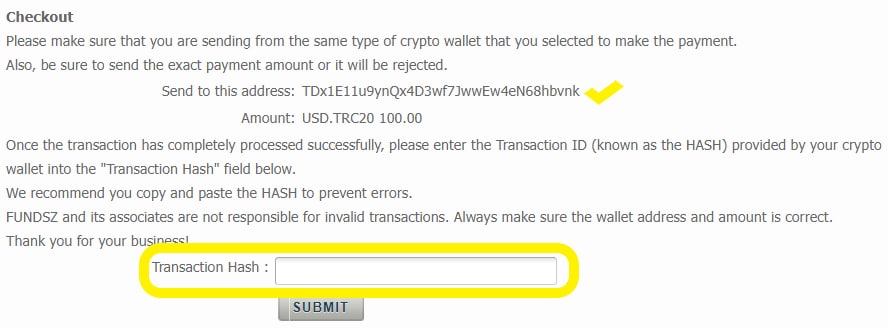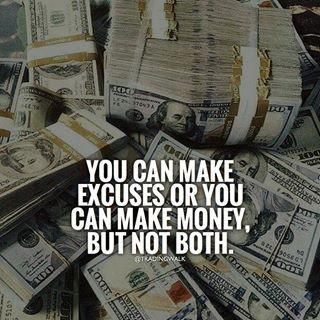During the past few weeks, we have been discussing how you can put your money to work for you with FUNDSZ, whether you share FUNDSZ with others or not. And while there have been literally thousands who have joined for free, only a portion of those have actually upgraded and started to stake.
And I am willing to go so far as to say that those who have joined FUNDSZ, for free, but did not go any further, for whatever reason, did not go through the materials provided in the back office to learn what to do next. I could be wrong, but how many times have you said to yourself, “I will come back to this later?” I know I have and it is not hard for me to imagine this may be where those who are still free members have stopped. But if you don’t continue, you will miss the ride of your life!
Suppose you are serious about putting your money to work for you and you are tired of going from one online venture to another. In that case, you owe it to yourself to finish the FUNDSZ Upgraded Membership Process and I am going to cut to the chase and give you the Step-by-Step process to get it done!
Note: You are still responsible for doing your own due diligence.
How to Upgrade your FUNDSZ Membership.
Start small until you can see results, then you can do more. I want to bring everyone up to the same place whether you have already signed up, for free, or you have not joined yet.
Step 1. Join For Free.
If you have not already joined FUNDSZ, for free, please click on the “JOIN FOR FREE” button below and sign up:

I would highly suggest watching the video on that page. While it only speaks about the Gold Membership, I am going to walk you through setting up a Silver Membership just so you can get started. Please Note: These instructions only pertain to using a Tronlink wallet and the Changelly Exchange site. If you are already familiar with Cryptocurrencies and already have a USDT – TRC20 wallet, you can skip to Step 4.
Step 2. Set up a Tronlink Wallet.
You will be sending USDT-TRC20 from your Tronlink wallet. If you do not already have a Tronlink Wallet set up, please go to: https://www.tronlink.org/
If you need help setting up your Tronlink Wallet, please watch this video: https://youtu.be/iiz3kG_V9BY
Step 3. Fund your USDT – TRC20 Wallet.
You will need to purchase Tron (TRX) first, using your debit or credit card at the following site: https://changelly.com/ Cryptocurrency prices and fees fluctuate so you want to make sure you are buying enough. In the example below, it is for $135 worth of Tron (TRX). You will need to exchange your Tron (TRX) for USDT-TRC20 in a later step. But first, just get the Tron into your Tronlink wallet.
Once you have purchased Tron (TRX), you will need to Exchange it, using Changelly, for USDT-TRC20. In the first box, click on the dropdown arrow and select TRX. Enter the amount of TRX you just received in your Tronlink wallet. Then, in the second box, click on the dropdown arrow, and in the search box, at the top, type USDT and when the results come up, select USDTRX.
Once you click on Exchange now, you will be asked for your USDTRX wallet address. Go back to your Tronlink Wallet and if you do not see USDT, click on Asset Management at the bottom of your Tronlink Wallet. On the next page at the top, type in USDT (Tether USD – TRC20) and then click on the plus mark to add the USDT icon to your main Tronlink Wallet page.
Very Important: Do NOT select ERC20 or any other one. Only TRC20 is accepted by FUNDSZ.
Now that Tether USD is showing on your Tronlink main wallet page, click on the USDT icon and you will see the page below.
To become a Silver Member and Stake $100, you will need $110 plus transaction fees. Therefore, buying $135 worth of Tron (TRX) then exchanging it for USDT-TRC20 should cover it for you. Go back to Changelly and enter the amount of TRX you have to exchange. Click on the dropdown box to select TRX. In the second box, click on the dropdown arrow to select USDT – TRC20 (USDTRX).
If you have other cryptos that you would like to exchange for USDT – TRC20 (USDTRX) you can also do that by using Changelly. If you need help, please watch this video for a step-by-step process of exchanging other cryptos. This video specifically talks about exchanging other cryptos for Tron (TRX) which is not the same as USDTRX, however, the process is the same: https://youtu.be/WaWWkZ9vUsI
Step 4. Deposit USDT-TRC20 in your FUNDSZ Commission Wallet.
Once you have received USDT-TRC20 in your Tronlink USDT Wallet, you are now ready to send it to your FUNDSZ Commission Wallet. In your FUNDSZ back office, click on Staking, then click on Staking Add Funds to make your initial deposit to cover your first month’s Silver membership fee of $10 and your $100 Stake. We will do both from the one deposit you are about to make. The payment gateway defaults to USDT -TRC20. Enter 110.00 without the $. Enter the verification code you are given, then click on ADD FUNDS.
Next, you will be brought to the Checkout Page. You will also be given a specific USDT -TRC20 wallet address to send to and the exact amount to send. Please send the EXACT amount you are asked to send so your payment will not be rejected. Copy the wallet address given, then go back to your Tronlink Wallet. Leave this page open so you can come back and enter your Transaction HASH.
In your Trolink wallet, click on the USDT icon, and when the next page opens, click on Send, at the bottom then paste the wallet address that was given to you by FUNDSZ. Do the same thing with the exact amount of USD.TRC20 you are given to send. In this example, you are sending 110.00 in USDT.
Step 5. Go Back to the FUNDSZ Checkout page.
Once your transaction has been posted on the blockchain, you will receive a Transaction ID. While in your Tronlink wallet, click on the USDT icon, then click on the transaction you just completed (sending USDT to FUNDSZ). Under the Transaction Details page, you will see your Transaction ID towards the bottom and you can just click on it to copy it. If you do not see it yet, please give it a few minutes to be created on the blockchain. This is your Transaction (HASH) ID that you will enter on the Checkout page, then click on Submit.
PAYMENTS MAY TAKE UP TO 24HRS TO POST. In most cases posts within a few hours.
Once the USDTRC has been posted to your FUNDSZ account, you can proceed to Step 6 below.
Step 6. Click on the Upgrade button and select the Silver Membership for $10 a month.
You must be a paid member before you can Stake. Once your USDT-TRC20 has been added to your FUNDSZ Commission Wallet, you are now ready to upgrade your membership to Silver. Click on the Upgrade button and select the Silver Membership level. Under the Payment method, click on the drop-down arrow and select Commission Wallet. And under Subscription Options, click on the drop-down arrow and select 1 Month. Then click on Continue to Pay. You should now show as a paid Silver member on your Dashboard.
Step 7. Stake your $100
Now that you are showing as a paid Silver Member, click on Staking, then click on Start a New Stake. You should see your available balance of $100. Enter 100.00 without the $ in the Amount you want to Stake. Enter the verification code shown, then click on Make Deposit. On the next page, you will be given the option to choose Compounding. It will be defaulted to Yes… just click on SAVE.

Step 8. Click on the Home Page to verify your Status as a Silver Member with $100 Staked.
And there you have it! You are now a fully paid Member of FUNDSZ and you have started staking for future earnings. Also, your first staked amount may not receive any earnings in the first week but once it starts to show earnings, you will receive your earnings every Friday, thereafter. And if your future stakes are made no later than Thursday, you will earn the full percentage as everyone else on Friday. The compounded interest on your money is paid every Friday! You are now ready to start earning, on average, 3%, compounded weekly.
This may be the BEST thing you have done for yourself in a long time! You have now set yourself up for success… not only for yourself but for your family and for generations to come. You may be surprised to see how far that $100 staked amount can go! And you can always add new staked amounts ranging from $100 to $10,000, at a time. Each staked amount is a separate deposit earning on average 3% compounded, per week.
No more excuses… now it is time to Make Money!
To your Success,
~Victoria
Disclaimer: This is not financial advice and I am not a financial advisor… this is just smart business sense that I am personally taking advantage of and can share with you all day long!